[SHARED] Microsoft Edge Kids Mode Theme And Wallpapers

POOR ENGLISH WARNNING
本网站不具有任何商业用途,资源链接于互联网,使用前请自行进行风险评估和安全检测。如果你不信任分享的链接,请勿使用。由此造成的安全问题均由使用者自行承担。资源链接于互联网,如果你认为侵犯了你的权益,请联系删除。
This website does not have any commercial purpose. Resources are linked to the Internet. Please conduct risk assessment and security testing before use. If you don't trust the shared link, don't use it. The user shall bear all the safety problems caused thereby. The resource is linked to the Internet. If you think it infringes your rights and interests, please contact to delete it.
众所周知,微软在2021年上线了儿童模式,其中儿童模式主题非常好看,但使用儿童模式主题意味着你需要将你的系统默认显示语言切换为 英语(美国),而且网站访问严重受限,还强制全屏,使用起来非常麻烦。
有没有什么方式可以在不使用儿童模式的前提下,使用儿童模式的主题?
我在网上找了很久,结果一无所获。甚至一张清晰的壁纸也没有😭。
经过几个小时的摸索,我发现儿童模式主题大多数在扩展商店可以直接搜到,在外观中可以看到主题的名称。尽管如此,我最喜欢的主题依旧搜不到,看来是儿童模式专用主题,被微软雪藏了起来。
最后,我发现在切换主题时,Edge浏览器会先下载crx文件再应用到浏览器上,由此获得了专用主题的下载地址。
此外,F12调出检查窗口在儿童模式中依旧可以使用,通过这个方法成功提取了新标签页壁纸。
本次一共提取了两个版本的Edge的儿童模式主题。如果你想使用,请尽早使用,因为几乎任何好用的功能都难逃微软的大刀😭(包括得而复失的双击关闭标签页功能)。
As we all know, Microsoft launched the children's mode in 2021. Among them, the theme of the children's mode is very beautiful, but the theme of the children's mode means that you need to switch your system to English (the United States).
The full screen by default, makes it more troublesome to use.
Is there any way to use the theme of the children's mode without using the children's mode?
I had beening looking for it on the Internet for a long time, but found nothing. Even a clear wallpaper is not easy to find 😭.
After several hours of exploration, I found that most of the children's model themes can be found directly in Edge stores, and the name of the theme can be seen in the settings. Nevertheless, my favorite theme still can't be found. It seems that it is a special theme of the children's mode and was deeply hidden by Microsoft.
In the end, I found that when switching themes, the EDGE browser will download the CRX file first and then apply it to the browser, thereby obtaining the download address of the special theme.
In addition, the F12 mixing inspection window can still be used in the children's mode. Through this method, the new tab wallpaper was successfully extracted.
A total of two versions of Edge's children's mode theme is extracted this time. If you want to use it, please use it as soon as possible, because almost any easy-to-use function is difficult to escape Microsoft's big knife (including the the loss of double-click closing tab function ).
|
View On YouTube
前往 bilibili 播放
|
1.打开你的微软边缘(请坐和放宽)
2.打开主题链接,点击“获取主题”,或者将需要安装的主题的crx文件拖入浏览器窗口,点击保留
3.弹出提示,点击添加主题
4.提示已安装主题,不要点“撤销”,点击“X”关掉就好。
STEP 1. Open your Microsoft edge
STEP 2. Open the theme link, click "Get the theme", or drag the CRX file that needs to be installed into the browser window, click to choose "keep".
STEP 3. Click the bottom on the topic to apply the theme.
STEP 4. If it prompt that the theme has been installed, just click "X" to close.
蓝奏云下载 (密码:g8d7)
 Github Download
Github Download
Chrome浏览器虽然无法安装Edge的主题,但是依旧不妨碍你使用壁纸,尽管有点奇怪。
Although Chrome browser cannot install the theme of Edge, it still does not prevent you from using wallpaper, although it looks a bit strange.
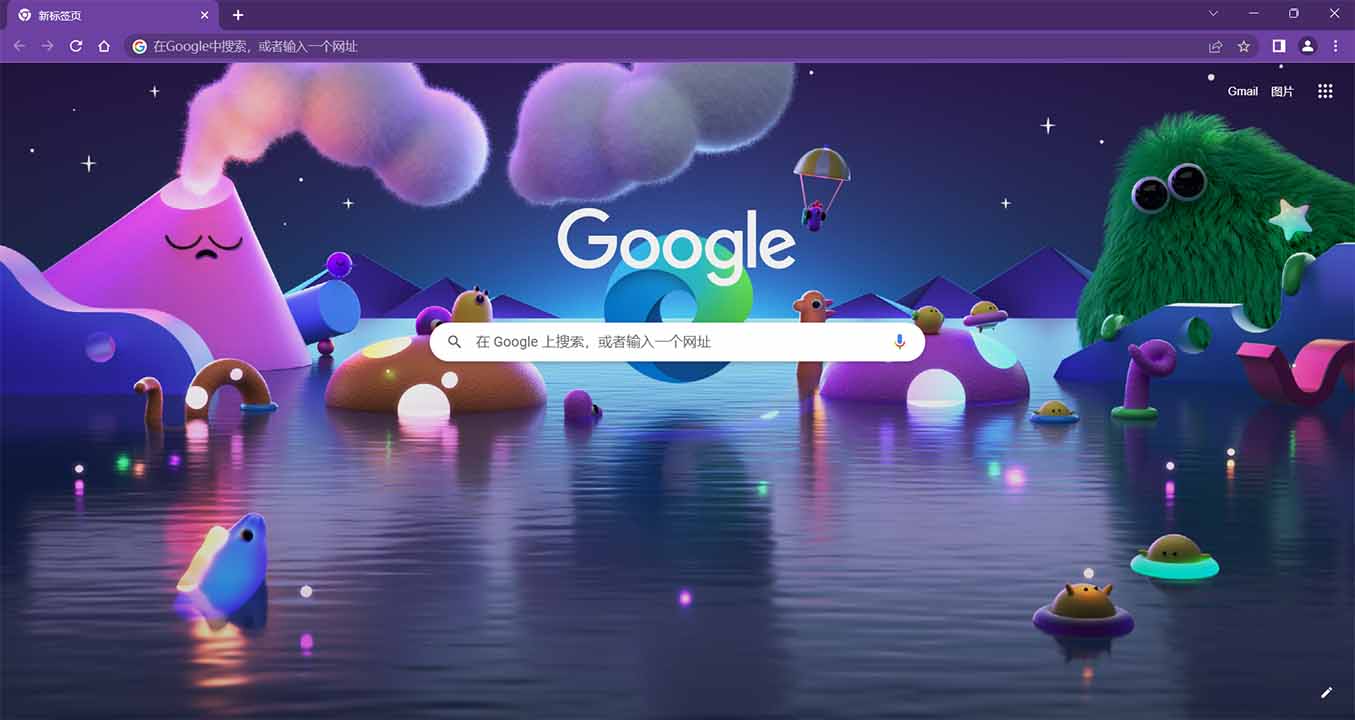
随着Google Translation停止对中国大陆的服务,Chrome的使用体验也越来越糟心,Edge越来越像360安全浏览器,作为互联网用户,获得一个纯粹的舒心的浏览体验变得愈发困难。互联网公司们筑起一座座信息孤岛,变得垄断傲慢,这不是互联网该有的样子,违背了互联网互联与分享的初衷,走向互联的对立面。
As Google Translation stops services to mainland China, Chrome's experience is getting worse and worse. Edge is becoming more and more like a 360 Security Browser(A browser in China). As an Internet user, it becomes more difficult to get a pure and comfortable browsing experience. Internet companies have built information about the islands of information, becoming monopoly and arrogance. This is not what the Internet should look like. It seems to violate the original intention of the Internet interconnection and sharing, and moves towards the opposite of interconnection.
希望分享的文件对你有价值。
Thanks to listen to my strange rubbish.
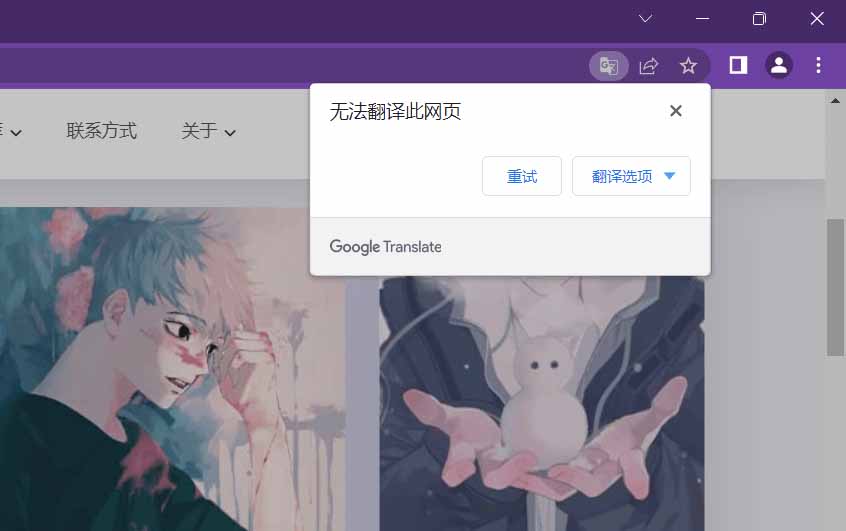
/ 世 / 界 / 的 / 尽 / 头 /