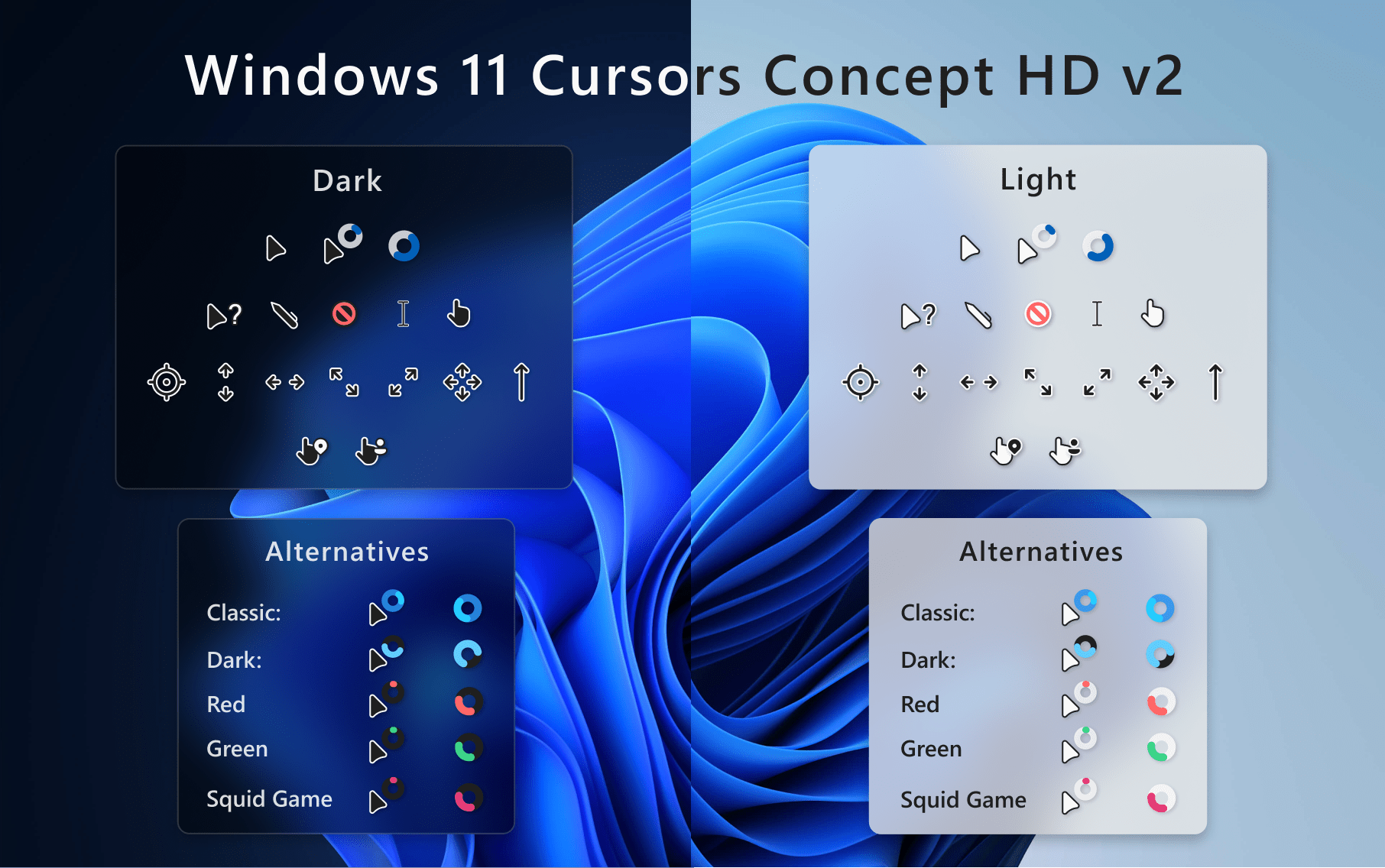
本网站不具有任何商业用途,资源链接于互联网,使用前请自行进行风险评估和安全检测。如果你不信任分享的链接,请勿使用。由此造成的安全问题均由使用者自行承担。资源链接于互联网,如果你认为侵犯了你的权益,请联系删除。
微软的FluentUI风格非常好看,但是Windows系统内混乱不堪的UI令人诟病。今天在网上看到这款鼠标指针,非常大气,与Window11风格搭配十分好看。
鼠标光标分收费版和免费版,原作者在-> ko-fi 上销售。
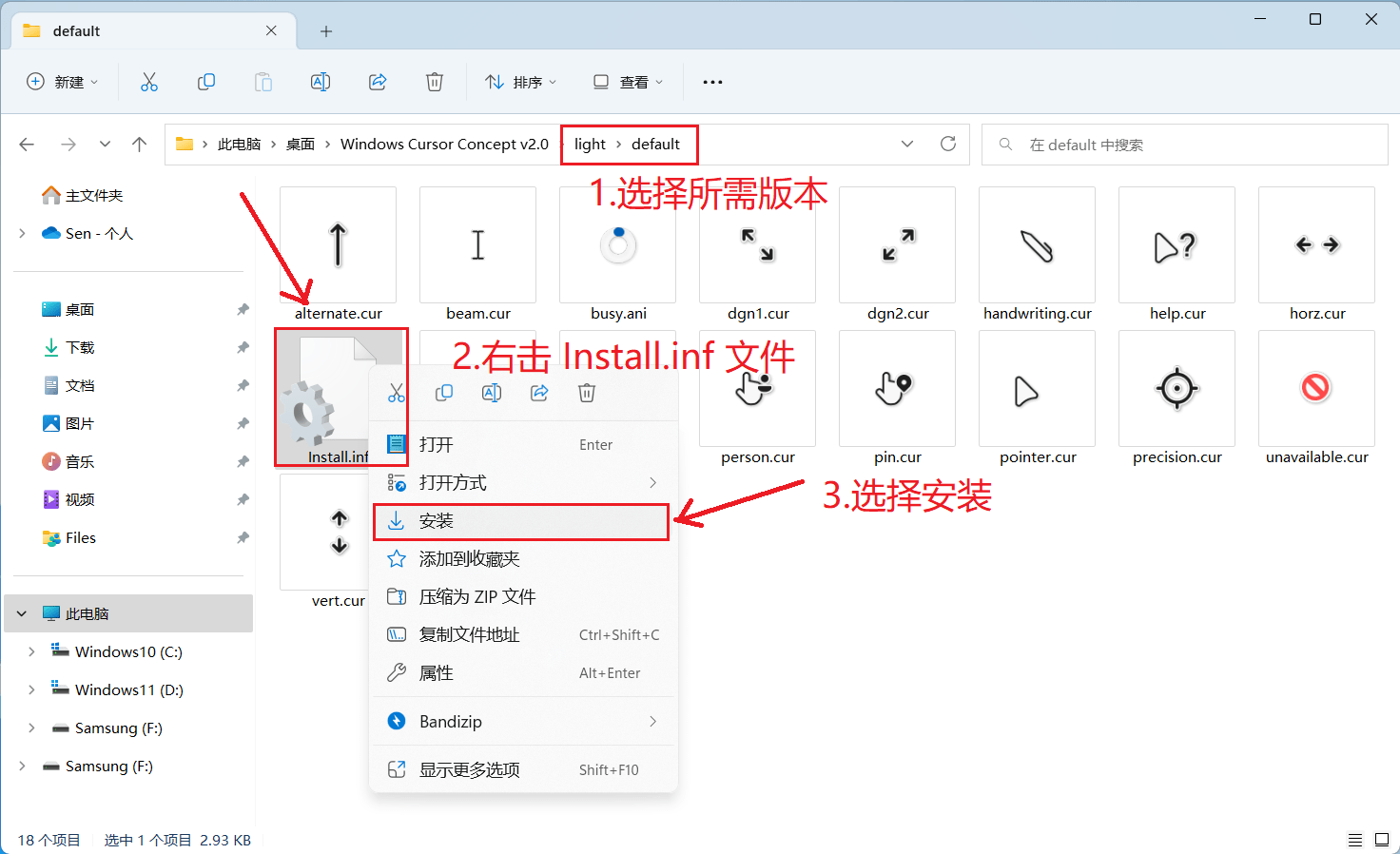
作者原文:
First of all, thank you for purchasing my cursors, they have taken many hours of work and effort from my little free time, and I'm glad you like them and now you can enjoy them.
If you still don't know how to install the cursors I will explain below:
First open the folder of the cursor you want to install (“dark” or “light”).
Second, go to the folder “default”. Inside you will find a file named “Install”, just right click on it and press Install.
If you are on Windows 11, you will have to do: right click, show more options, install.
How to install an alternative.
If you want to install one of the available alternatives, after installing the default one, you will need to follow the next steps:
First go to the alternative that you want to install, let’s say for example, in the dark version the Green one.

Then you have to go to the folder located in dark/alternatives/busy/green and copy the file named “busy”. Now go to the route: C:\Windows\Cursors\Windows_11_dark_hd and paste it in there. Do the same with the file located in dark/alternatives/working/green.
Now you can reboot the pc or go to the mouse settings and select the windows default:
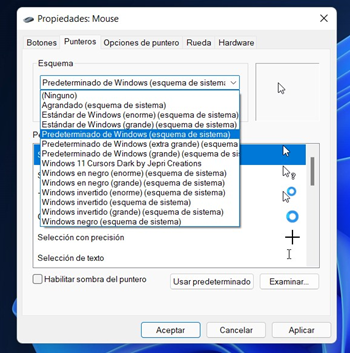
And then open again the selectable and select the Windows 11 Cursors, and click in apply.
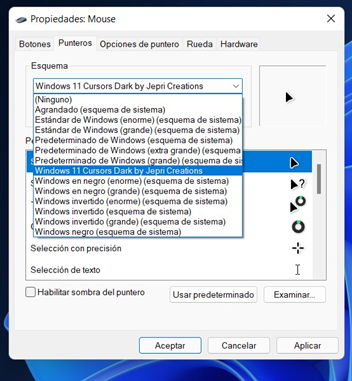
Now you got your super cool dark green cursor!
Enjoy them!! 💪
/ 世 / 界 / 的 / 尽 / 头 /